Preferences
This command allows the user to specify a default settings file name or default location for data files and is accessible by selecting the Preferences option from the Show menu or selecting its respective icon. The Default Folder Name allows the user to specify the default folder in which he or she would like to save the data files when the Open and Save As commands are used.
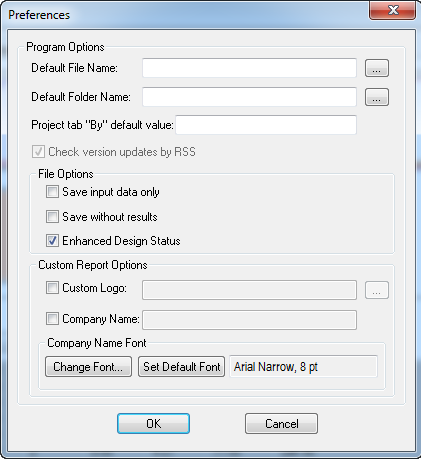
The default folder name allows the user to specify the default folder in which he or she would like to save the data files. Any previous saved settings will be stored in this specified default file, such as current number of piers, component sections and types, material properties, and allowable factors. For more information on saving settings, see File | Save Setting.
The Save Input Data Only field allows you to save only the data you manually input. Checking this option will make the file size smaller since data and analysis that are generated by the program will not be saved. However, if you select the Save Without Results option, it will keep your input data and the data generated by the program, but the analysis results will be lost.
